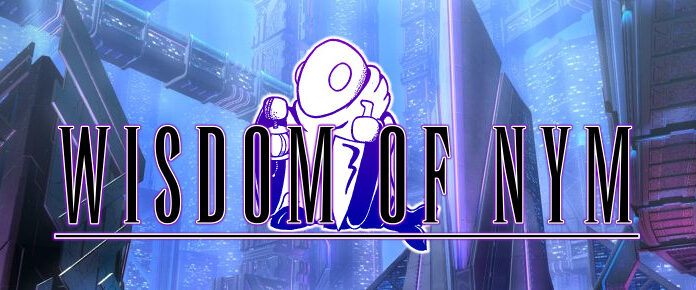If you played City of Heroes a long time ago – or even back in 2019, when its secret server blossomed into a public rogue server community – then you probably modded your game the old-fashioned way, if you modded it at all. A player who wanted to get rid of an annoying sound or swap in maps with annotations was going to have to download the files and drop them into his data folder, making sure to preserve the file structure. But if he later decided that turning the “hasten” power audio clip into Never Gonna Give You Up like it’s 2008 was maybe a bad idea, he’d have to reverse the process, which could be annoying for mods that used multiple files or folders or nonsensical names. Doable, but just enough of a nuisance that most people probably didn’t bother. I sure didn’t, beyond a couple of sound mods and Vidiot Maps.
But in the Homecoming era, modders have stepped up their game significantly.
Michiyo, the dev who just so happens to be responsible for the Victory server that’s soon migrating under the Homecoming umbrella, has put together an elegant tool for installing and maintaining City of Heroes mods. If you mod other games, you’ll recognize the concept immediately! I’m going to walk you through using it – it’s much easier than hand-adding mod files, I promise – and if my instructions don’t help you, maybe Michiyo’s will.
First, download the mod installer from cityofheroes.dev – yes, this is a legitimate website. You don’t need to download any of the mods directly from this website, though you can surf them in-browser if you like.
Install it wherever you want and run it. There are two things you then must to do make it work, which boil down to telling the program where to store mods and telling the game to load them:
- Set your game path under “Settings.” It’ll probably be similar to C:\Games\Homecoming – wherever you put Homecoming itself.
- Click the “Add to Launcher” button at the top, then select HC Launcher and accept.
It’d also be helpful if you clean out any files left over from older mods still hanging around in your Homecoming\data folder. If you don’t have a data folder, fabulous, you’re clean. (Any old mods left there appear to override new ones, so keep that in mind.)
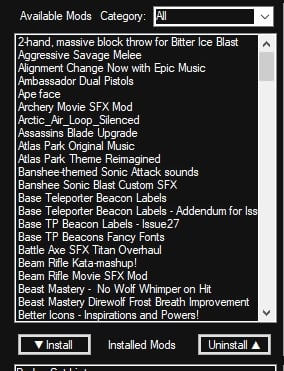 Now hit “refresh” and you’ll be presented with a list of all the mods that have already been packaged up for use in this tool (identical to the list on the website). You literally need only go through the list (the “category” sort is helpful to split out, say, audio from fonts from maps and so on), click the mod you’re interested in, and press install. The tool will let you know if you’ve added anything that conflicts; for example, you can’t install two mods that both overwrite the same icon set and expect them both to work. That powerset isn’t in the game yet.
Now hit “refresh” and you’ll be presented with a list of all the mods that have already been packaged up for use in this tool (identical to the list on the website). You literally need only go through the list (the “category” sort is helpful to split out, say, audio from fonts from maps and so on), click the mod you’re interested in, and press install. The tool will let you know if you’ve added anything that conflicts; for example, you can’t install two mods that both overwrite the same icon set and expect them both to work. That powerset isn’t in the game yet.
And if you later decide that you don’t need katanas to sound like lightsabers after all, you can open the tool, pick the mod out of your installed list, and click uninstall. The mod handles it cleanly. May as well try out some of the more unusual options.
Additionally, some of these mods are getting updates over time, especially icon packs and map packs; the mod will flag those mods in bright red when you boot up the tool so you know to update them (which is also just a matter of clicking an update button).
When I first gave the tool a try, I was nervous I wouldn’t be able to find all the mods I needed; for example, there are some sounds in the game that give me a terrible headache, and I can’t play without those mods, which is why I went to the trouble of manual installs in the first place. But Michiyo and her contributors have actually managed to upload nearly everything (or at least functional equivalents for everything) that I used and then some, with one single exception. For that mod – a sunset background for the character creation screen, of unknown provenance – I was able to use the same tool to package it and then just manually drop it into my Homecoming\Assets\Mods bin alongside everything else the tool installed. Works perfectly.

Apart from sound mods, which are going to be to personal taste, there are a few mods I think folks should consider:
- Vidiotmaps for Homecoming: Vidiotmaps is a map pack that makes the built-in maps significantly more useful, with level bands, badge locations, and gobs more. If you get only one mod, this should be it.
- Everlasting Basecode Popmenu: If you play on Everlasting (the roleplay server), this little mod will give you a convenient menu for many of the public supergroup bases in the game. Install it, create the right macro (“/macro ELB popmenu ELBases”), and then select from the resulting menu button while standing near the supergroup base portal to tour your fellow players’ works of art. Many public bases in the game includes ports and other utilities, so you don’t even need to build your own base. I’m aiming to deep-dive the base system in the game in a future article, so stay tuned!
- Michiyo’s Enhancement Standardization Pack: Fixes all the mismatched enhancement graphics across the game.
- Music Character Creator Music Silenced: If you spend lots of time making characters, the loop music in the background might drive you nuts.
- Badge Set List Popmenu: This mod inserts a popmenu that shows every badge in the game – super useful for title-hunting. You’ll need to create a macro (“/macro BSL popmenu BadgeSetList”) to get it rolling.
- Any mod that replaces the “glowie” sound: There are quite a few of these, each ideal for boosting the sound of glowie objects in mission maps. Just be aware that some are more annoying than others (the “truck backing up beep beep beep” will get your attention, though!).
Of course, there are other useful programs out there, not all of which still function. Mids Reborn, for example, is unparalleled for character build design, while the old HeroStats, which used to be so handy for tracking things like buffs, no longer works (RIP). And explaining how to make a mod from scratch yourself is a bit beyond scope here! Hopefully, just pointing people to the Mod Installer will put all the new (and returning!) heroes and villains in the City on the right track.
 Working As Intended: A guide to City of Heroes Homecoming’s best player-crafted portal bases
Working As Intended: A guide to City of Heroes Homecoming’s best player-crafted portal bases
 Working As Intended: City of Heroes macros and popmenus for noobs
Working As Intended: City of Heroes macros and popmenus for noobs
 Working As Intended: Yes, you can make money as a newbie in City of Heroes
Working As Intended: Yes, you can make money as a newbie in City of Heroes
 Into the Super-Verse: Gearing up as a newcomer to City of Heroes Homecoming
Into the Super-Verse: Gearing up as a newcomer to City of Heroes Homecoming
 Working As Intended: How to mod City of Heroes Homecoming the easy way
Working As Intended: How to mod City of Heroes Homecoming the easy way
 The MMORPG genre might be “working as intended,” but it can be so much more. Join Massively Overpowered Editor-in-Chief Bree Royce in her Working As Intended column for editorials about and meanderings through MMO design, ancient history, and wishful thinking. Armchair not included.
The MMORPG genre might be “working as intended,” but it can be so much more. Join Massively Overpowered Editor-in-Chief Bree Royce in her Working As Intended column for editorials about and meanderings through MMO design, ancient history, and wishful thinking. Armchair not included.