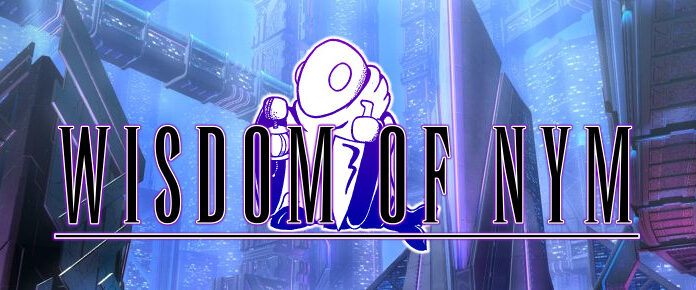In my first braindump on City of Heroes for this column, I tried to ease superhero fans into the world of modding the 20-year-old newly relicensed MMO, which is actually so easy my 12-year-old can do it. I was tickled to find out a lot of folks didn’t even know you could mod City of Heroes at all! And while it may not have the biddable API of a game like World of Warcraft, Lord of the Rings Online, or Elder Scrolls Online, it does boast a surprisingly nice command system that players have built out into a full-fledged customizable menu tool.
So that’s what I’m going to dive into today – macros and popmenus from the perspective of someone who is not an expert but still finds this surprisingly accessible and super useful for my fellow players plagued with altitis. (I’m not going to talk about binds; that’s awholenother rabbit hole, and it’s never been my favorite as someone who plays a lot of characters. It’s just easier to understand popmenus if you understand macros first, and I have an ulterior motive for wanting people to understand popmenus, so hang with me!)

So let’s do it. A macro is basically just a button that executes a command. It could wave to the nearest player, send money to your mail, enter a supergroup base, or quit the game – all things you could do with a text command, but having it as a permanent button in your skill tray means you can use it forever without needing to memorize or type it. The Homecoming wiki has a positively gigantic list of all the known commands that you can use – or turn into macros to use over and over.
For example, if you wanted to open the auction hall, you’d type /ah. But it might be better if you turned it into a true macro: /macro AH ah. Typing that into chat will add a gray button to your bar called AH; pressing it will open up the auction hall. If you wanted to make it a little bit more pretty, you’d use the slightly different command with a specific icon, using in-game icons from this giant list right here (thanks to the fans who maintain it!). The format will be /macroimage icon “tooltip” “command”. So if I wanted to create an auction-house-opening macro called Market using the dollar-sign icon for the ol’ redside port, I’d pop this into chat:
![]() And I’d get an icon like this that opens the market. You can quickly see how to spin this out into lots more options – and even multiple commands at a time. For example, this one will activate bodyguard mode for a Mastermind, setting pets to follow you in defensive mode, using a shield icon. (The quotes are necessary only for executing multiple commands at once and separating multi-word strings from each other.)
And I’d get an icon like this that opens the market. You can quickly see how to spin this out into lots more options – and even multiple commands at a time. For example, this one will activate bodyguard mode for a Mastermind, setting pets to follow you in defensive mode, using a shield icon. (The quotes are necessary only for executing multiple commands at once and separating multi-word strings from each other.)
Want a button to invite your duo partner? Fill in the character name and you’re good to go.
Or maybe you just need a fast button for eating a donut. I won’t judge.
The macro that actually led me to obsess about these systems is actually the one that allows players to enter public supergroup bases easily. (Here’s my ulterior motive!) Normally, if you want to enter such a public base, you’d run up to the Base Portal in your current zone, click it, and type in the code for the base. That’s… annoying; it’s clicking, typing, and memorizing. Instead, and especially for a base you mean to access often for hub/portal services or roleplay ambiance, it’s easier to just turn it into a macro once. You can then smack that button when you near the Base Portal in any map, and it’ll scoot you on in. For example, this macro would get you into The Station on Excelsior, one of my favorites, designed as an underground subway where the subway cars are teleporters to other zones.
I am still planning on going into much more depth on base ports, including exploring some of the better ones I’ve toured, in a future article! But as I’ve been exploring, I started finding more and more bases that I wanted macros for. I play many dozens of characters across four servers with plans to roll a thousand more, and I really didn’t want to set up all these macros every single time or have to juggle which bases were on were shard. At one point, I had a whole spreadsheet of these set up with premade macros so I could paste them in for every new toon. (Bree tangled up in spreadsheet madness? Wild, truly.)

Eventually, I realized that the player-made Everlasting Base List popmenu mod (which I highlighted in the modding article and you can also download independently) and Gilce’s slimmer multi-server base popmenu provided the solution. A popmenu is just as it says on the tin: a macro button that pops up a customized menu of commands, as if you’d plugged all your macros into one place. There are even a few baked into Homecoming, like the one attached to chat that pops up with all the emotes in the game, or the Fast Travel button you’ll find in your powers bin. The Everlasting Base List popmenu has a huge list of base-entry commands that allow you to just poke through the list, press one, and port into the base in a flash.
Except I didn’t want all of those bases – just my favorites. And my own bases. And my favorites on other servers. And maybe commands for turning on and off XP. Oh, and my favorite emotes. And maybe have it create some other macros I need separately so that I could just put this one button into every UI and then use it to spawn the other things I want and need on every toon. You can see how this spiraled out of control in a hurry.
The good news is that popmenus are not really all that hard to craft, and in fact, the easiest way to go about customizing one is to download one from somebody else and just edit away. That’s how I learned – breaking other people’s stuff – but you don’t have to do that because after I made my first one, I found a really good guide to starting them from scratch in @Shenanigunner’s City of Heroes Technical Reference Guide, which is so spectacular it really should just be included with the Homecoming installation. The important thing is that a popmenu is just a text file with the .mnu extension and not that scary; you just have to carefully nest each menu and option with braces/curly brackets. Every option line is really just a macro, and every menu is just another flyout list of macros. Let’s make a tiny silly one:
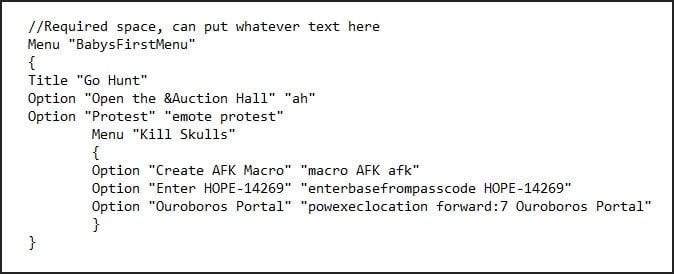
We’d drop our new BabysFirstMenu.mnu file into Homecoming\data\texts\English\menus, then load into the game and type into chat /macro BABY popmenu BabysFirstMenu and voila – we get a button called BABY that, when clicked, pops up our menu:
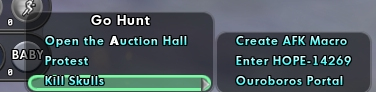
This menu gives us an option for opening the AH and hitting the protest emote, followed by a nested menu that lets us create a macro button, enter my favorite hub base on Everlasting, and summon an Ouroboros Portal. Oh, and the ampersands in the original code flag letters for quick access: Hit your BABY macro and then hit A to open the AH without actually having to mess with the menu itself.
In fact, I personally find popmenus useful especially for travel, and you could definitely do something simple with the Ouroboros skill as I’ve done above (that one drops the portal a few paces in front of you, rather than waiting for you to ground-target it). But you can do more: You can add an icon and even gray-out the skill in the popmenu if you don’t own it – or if it’s recharging. Instead of the “Ouroboros Portal” option line above, you’d use this whole chunk:
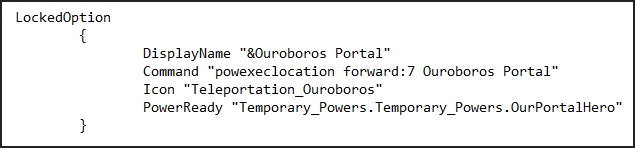
In the end, I’ve made myself a giant personal popmenu that quick-quits, hides me from searches, loads my layouts, creates my most-used macros, invites my family’s characters, ports me into all my own bases and favorite bases on every server, opens all of my teleport options, triggers my most-used emotes, turns on and off experience gain, deletes trash inspirations, and on and on. When I make a new toon, I need just one macro: the macro to create my popmenu! (Just kidding. I use unique summoning/buffing popmenus for my Masterminds, too.)

I fully realize I am just barely scratching the surface here, so if any of this is intriguing you – and you can see the possibilities for customization that I did – I’m going to recommend some resources to help you dig further. Heck, even if you don’t want to make your own, you might like to see what else is out there for yoinking.
- Shenanigunner’s tech guide is a work of art; chapter 7 is all about popmenus.
- Zolgar on the official forums also has a very thoughtful guide.
- The official Homecoming wiki has a trimmed-down guide; it’s especially useful for sorting through the badge/power strings you might need to craft your own commands.
- And finally, DarkWings’s Consolidated List of Popmenus is a massive list of other people’s popmenus that you can download and tinker with. I learned so much from these folks!
My ulterior motive here all along has been to explain how all of this works in preparation for diving into City of Heroes’ base system because right now, popmenus are the best way to travel through the world of custom creations. Next time!
 Working As Intended: A guide to City of Heroes Homecoming’s best player-crafted portal bases
Working As Intended: A guide to City of Heroes Homecoming’s best player-crafted portal bases
 Working As Intended: City of Heroes macros and popmenus for noobs
Working As Intended: City of Heroes macros and popmenus for noobs
 Working As Intended: Yes, you can make money as a newbie in City of Heroes
Working As Intended: Yes, you can make money as a newbie in City of Heroes
 Into the Super-Verse: Gearing up as a newcomer to City of Heroes Homecoming
Into the Super-Verse: Gearing up as a newcomer to City of Heroes Homecoming
 Working As Intended: How to mod City of Heroes Homecoming the easy way
Working As Intended: How to mod City of Heroes Homecoming the easy way
 The MMORPG genre might be “working as intended,” but it can be so much more. Join Massively Overpowered Editor-in-Chief Bree Royce in her Working As Intended column for editorials about and meanderings through MMO design, ancient history, and wishful thinking. Armchair not included.
The MMORPG genre might be “working as intended,” but it can be so much more. Join Massively Overpowered Editor-in-Chief Bree Royce in her Working As Intended column for editorials about and meanderings through MMO design, ancient history, and wishful thinking. Armchair not included.